
VIM Tips - Usage: Align Numbers at Decimal Point, Align Text Into a Table, Align Text Plugin, Autoloading Cscope Database, Automatic Wor
Paperback
Currently unavailable to order
ISBN10: 1234671972
ISBN13: 9781234671976
Publisher: Books Llc Wiki Series
Pages: 56
Weight: 0.26
Height: 0.12 Width: 7.44 Depth: 9.69
Language: English
ISBN13: 9781234671976
Publisher: Books Llc Wiki Series
Pages: 56
Weight: 0.26
Height: 0.12 Width: 7.44 Depth: 9.69
Language: English
Source: Wikia. Pages: 55. Chapters: Align numbers at decimal point, Align text into a table, Align text plugin, Autoloading Cscope Database, Automatic word wrapping, Avoid scrolling when switch buffers, Avoid the escape key, Avoiding the Hit ENTER to continue prompts, Best Vim Tips, Change C++ comments to C comments, Close windows from gvim popup menu, Converting tabs to spaces, Converting variables to or from camel case, Cool trick to change numbers, Copy an Entire Buffer to the Clipboard, Copy and paste between Vim instances, Delete all lines containing a pattern, Displaying the current Vim environment, Execute external programs asynchronously under Windows, Fast access to the first nine buffers, Fold a C sharp region, Format pasted text automatically, Generating a column of increasing numbers, Handle common command typos, How to obscure text instantaneously, Improved hex editing, Increasing or decreasing numbers, Insert-mode only Caps Lock, Insert in normal mode, Insert multiple lines, Insert newline without entering insert mode, Inserting a prefix in a parameter list, Inserting text in multiple lines, List changes to the current file, Make views automatic, Map Ctrl-Backspace to delete previous word, Map caps lock to escape in XWindows, Mappings to facilitate the creation of text, Match valid IP address, Mighty Mouse, Move function parameters with macro, Paste registers in search or colon commands instead of using the clipboard, Quick save, Quickly adding and deleting empty lines, Ranges, Record a recursive macro, Regex-based text alignment, Remap join to merge comment lines, Repeat last change, Repeat last command and put cursor at start of change, Replace a builtin command using cabbrev, Restore cursor to file position in previous editing session, Reverse all lines, Run a command in multiple buffers, Save all open buffers at once, Search for non-ASCII characters, Short mappings for common tasks, Show how many lines between matching pairs, Showing the ASCI...
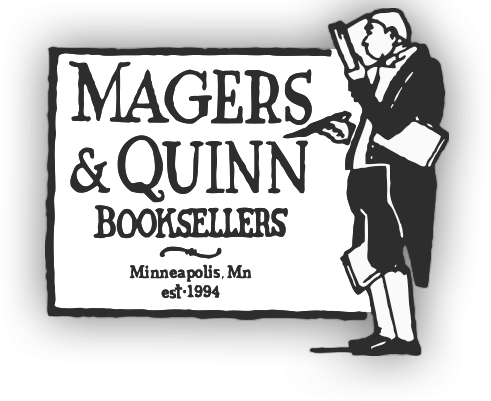

 Sign-In
Sign-In Cart
Cart