
Apple Menu
Paperback
Currently unavailable to order
Please enter your email and a message will be sent to you when this product becomes available on our website.
ISBN13: 9786200723567
Publisher: Duc
Weight: 0.25
Height: 0.16 Width: 5.98 Depth: 9.02
Language: English
Also in
General Computers
This Program Is Brought to You by . . .: Distributing Television News Online
Braun, Joshua A.
Paperback
The Year in Tech, 2025: The Insights You Need from Harvard Business Review
Review, Harvard Business
Webb, Amy
Farri, Elisa
Paperback
Hbr's 10 Must Reads on AI (with Bonus Article How to Win with Machine Learning by Ajay Agrawal, Joshua Gans, and AVI Goldfarb)
Review, Harvard Business
Davenport, Thomas H.
Iansiti, Marco
Paperback
AI Snake Oil: What Artificial Intelligence Can Do, What It Can't, and How to Tell the Difference
Narayanan, Arvind
Kapoor, Sayash
Hardcover
Brave New Words: How AI Will Revolutionize Education (and Why That's a Good Thing)
Khan, Salman
Hardcover
AI for Educators: Learning Strategies, Teacher Efficiencies, and a Vision for an Artificial Intelligence Future
Miller, Matt
Paperback
Generative Ai: The Insights You Need from Harvard Business Review
Cremer, David De
Review, Harvard Business
Mollick, Ethan
Paperback
Python Crash Course, 3rd Edition: A Hands-On, Project-Based Introduction to Programming
Matthes, Eric
Paperback
The Coming Wave: Technology, Power, and the Twenty-First Century's Greatest Dilemma
Suleyman, Mustafa
Hardcover
Designing Data-Intensive Applications: The Big Ideas Behind Reliable, Scalable, and Maintainable Systems
Kleppmann, Martin
Paperback
Teaching with AI: A Practical Guide to a New Era of Human Learning
Bowen, José Antonio
Watson, C. Edward
Paperback
The Year in Tech, 2024: The Insights You Need from Harvard Business Review
Review, Harvard Business
Cremer, David De
Florida, Richard
Paperback
Digital Dharma: How AI Can Elevate Spiritual Intelligence and Personal Well-Being
Chopra, Deepak
Hardcover
Atlas of AI: Power, Politics, and the Planetary Costs of Artificial Intelligence
Crawford, Kate
Paperback
The Death of Expertise: The Campaign Against Established Knowledge and Why It Matters
Nichols, Tom
Paperback
Minecraft: Guide Collection 4-Book Boxed Set (Updated): Survival (Updated), Creative (Updated), Redstone (Updated), Combat
The Official Minecraft Team
Mojang Ab
Hardcover
Practical Charts: The Essential Guide to Creating Clear, Compelling Charts for Reports and Presentations
Desbarats, Nicholas P.
Paperback
The Black Swan: Second Edition: The Impact of the Highly Improbable: With a New Section: On Robustness and Fragility
Taleb, Nassim Nicholas
Paperback
Computer Science: An Illustrated History of the World's Smartest Machines (100 Ponderables)
Jackson, Tom
Hardcover
Nexus: A Brief History of Information Networks from the Stone Age to AI (Large Print Edition)
Harari, Yuval Noah
Paperback
How to Teach AI: Weaving Strategies and Activities Into Any Content Area
Poth, Rachelle Dené
Paperback
Recoding America: Why Government Is Failing in the Digital Age and How We Can Do Better
Pahlka, Jennifer
Hardcover
Verified: How to Think Straight, Get Duped Less, and Make Better Decisions about What to Believe Online
Wineburg, Sam
Caulfield, Mike
Paperback
Minecraft: Exploded Builds: Medieval Fortress: An Official Mojang Book
Mojang Ab
The Official Minecraft Team
Paperback
RHCSA Red Hat Enterprise Linux 9: Training and Exam Preparation Guide (EX200), Third Edition
Ghori, Asghar
Paperback
R for Data Science: Import, Tidy, Transform, Visualize, and Model Data
Grolemund, Garrett
Cetinkaya-Rundel, Mine
Wickham, Hadley
Paperback
Embedded Systems with ARM Cortex-M Microcontrollers in Assembly Language and C: Fourth Edition
Zhu, Yifeng
Paperback
The Chaos Machine: The Inside Story of How Social Media Rewired Our Minds and Our World
Fisher, Max
Paperback
80 Ways to Use ChatGPT in the Classroom: Using AI to Enhance Teaching and Learning
Skrabut, Stan
Paperback
Exploring Windows 11 - 2024 Edition: The Illustrated, Practical Guide to Using Microsoft Windows
Wilson, Kevin
Paperback
The Trolls of Wall Street: How the Outcasts and Insurgents Are Hacking the Markets
Popper, Nathaniel
Hardcover
ITIL(R) 4 Essentials: Your essential guide for the ITIL 4 Foundation exam and beyond
Agutter, Claire
Paperback
The Digital Mindset: What It Really Takes to Thrive in the Age of Data, Algorithms, and AI
Leonardi, Paul
Neeley, Tsedal
Hardcover
Algorithms to Live by: The Computer Science of Human Decisions
Christian, Brian
Griffiths, Tom
Paperback
AP Computer Science a Premium, 12th Edition: Prep Book with 6 Practice Tests + Comprehensive Review + Online Practice
Teukolsky, Roselyn
Barron's Educational Series
Paperback
Hands-On Large Language Models: Language Understanding and Generation
Grootendorst, Maarten
Alammar, Jay
Paperback
Prompt Engineering for Generative AI: Future-Proof Inputs for Reliable AI Outputs
Phoenix, James
Taylor, Mike
Paperback
Quantum Progression: The Art & Science of Career Advancement in the Age of A.I.
Capers`workman, Valerie
Paperback
Crypto Confidential: Winning and Losing Millions in the New Frontier of Finance
Eliason, Nathaniel
Hardcover
You Look Like a Thing and I Love You: How Artificial Intelligence Works and Why It's Making the World a Weirder Place
Shane, Janelle
Paperback
The Algorithm: How AI Decides Who Gets Hired, Monitored, Promoted, and Fired and Why We Need to Fight Back Now
Schellmann, Hilke
Hardcover
Head First Design Patterns: Building Extensible and Maintainable Object-Oriented Software
Freeman, Eric
Robson, Elisabeth
Paperback
PLC Controls with Structured Text (ST), V3: IEC 61131-3 and best practice ST programming
Antonsen, Tom Mejer
Paperback
Human + Machine, Updated and Expanded: Reimagining Work in the Age of AI
Wilson, H. James
Daugherty, Paul R.
Hardcover
Automate the Boring Stuff with Python, 2nd Edition: Practical Programming for Total Beginners
Sweigart, Al
Paperback
Data Science for Business: What You Need to Know about Data Mining and Data-Analytic Thinking
Fawcett, Tom
Provost, Foster
Paperback
Designing Machine Learning Systems: An Iterative Process for Production-Ready Applications
Huyen, Chip
Paperback
Microsoft Excel 365 Tips & Tricks - 2019: A Quickstudy Laminated Software Reference Guide
Frye, Curtis
Other
Hbr's 10 Must Reads on Ai, Analytics, and the New Machine Age (with Bonus Article Why Every Company Needs an Augmented Reality Strategy by Michael E.
Porter, Michael E.
Davenport, Thomas H.
Review, Harvard Business
Paperback
Fundamentals of Data Engineering: Plan and Build Robust Data Systems
Housley, Matt
Reis, Joe
Paperback
The Business Case for AI: A Leader's Guide to AI Strategies, Best Practices & Real-World Applications
Ganesan, Kavita
Paperback
Cybernetics for the 21st Century Vol. 1: Epistemological Reconstruction
Pickering, Andrew
Hayles, Katherine
Paperback
A Hacker's Mind: How the Powerful Bend Society's Rules, and How to Bend Them Back
Schneier, Bruce
Paperback
Our Next Reality: How the AI-Powered Metaverse Will Reshape the World
Graylin, Alvin Wang
Rosenberg, Louis
Hardcover
Futureproof: Amplifying Agility with AI and Insightful Business Analysis
Coventry, Tim
Wick, Angela
Paperback
The AVR Microcontroller and Embedded Systems Using Assembly and C: Using Arduino Uno and Atmel Studio
Naimi, Sarmad
Naimi, Sepehr
Mazidi, Muhammad Ali
Paperback
This Is Service Design Doing: Applying Service Design Thinking in the Real World
Lawrence, Adam
Hormess, Markus Edgar
Stickdorn, Marc
Paperback
Princeton Review AP Computer Science Principles Prep, 3rd Edition: 4 Practice Tests + Complete Content Review + Strategies & Techniques
The Princeton Review
Paperback
iGen: Why Today's Super-Connected Kids Are Growing Up Less Rebellious, More Tolerant, Less Happy--And Completely Unprepared
Twenge, Jean M.
Paperback
Future Ready: The Four Pathways to Capturing Digital Value
Sebastian, Ina M.
Woerner, Stephanie L.
Weill, Peter
Hardcover
The Secret Life of Data: Navigating Hype and Uncertainty in the Age of Algorithmic Surveillance
Gilbert, Jesse
Sinnreich, Aram
Hardcover
The DevOps Handbook: How to Create World-Class Agility, Reliability, & Security in Technology Organizations
Kim, Gene
Humble, Jez
Debois, Patrick
Paperback
Fancy Bear Goes Phishing: The Dark History of the Information Age, in Five Extraordinary Hacks
Shapiro, Scott J.
Paperback
Isc2 Cissp Certified Information Systems Security Professional Official Study Guide & Practice Tests Bundle
Chapple, Mike
Paperback
Your Stone Age Brain in the Screen Age: Coping with Digital Distraction and Sensory Overload
Cytowic, Richard E.
Hardcover
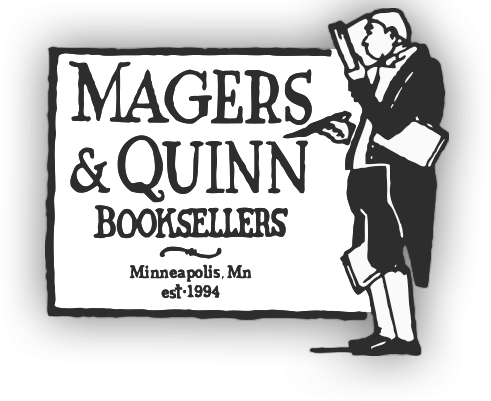

 Sign-In
Sign-In Cart
Cart